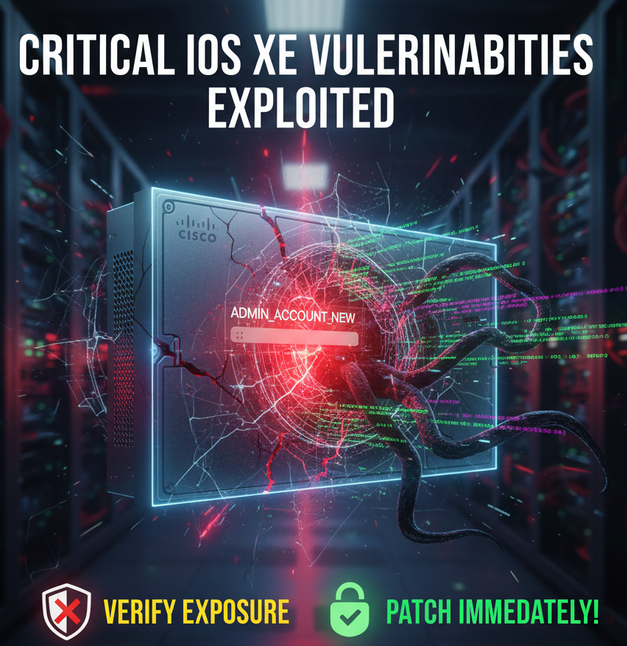Recent Cisco Switch & Firewall Vulnerabilities
Critical IOS XE vulnerabilities are being actively exploited, patch immediately. Click to read more
If you manage Cisco gear like switches, routers, firewalls; this one’s serious.
Multiple critical vulnerabilities in Cisco IOS XE have been actively exploited, allowing attackers to gain full admin control over network devices without authentication.
We’re not talking about lab PoCs or script-kiddy exploits here. Cisco has confirmed real-world compromises where attackers implanted persistent malware directly on production devices.
If you haven’t patched or locked down your management interfaces yet, stop reading this on your production network and go check.
Here’s exactly what’s going on -
De-Jargoning: Key Concepts
Before diving into configs and CVEs, let’s understand some things first
- IOS XE - Cisco’s OS for enterprise switches, routers, and wireless controllers. If you’re running Catalyst 9300s, ISR routers, or 9800 WLCs - that’s IOS XE.
- Web UI (HTTP/HTTPS server) – The graphical interface you use to manage the device from a browser. It’s convenient… until someone from the internet logs in as admin without your permission.
- Privilege escalation – Attacker starts as “nobody,” ends as “god.” Enough said.
- Implant – A malicious script or process that lives inside the system to maintain access and control, even after reboot.
So, what’s new? Attackers found a way to create admin users and install custom implants through the web UI.
No creds. No MFA. Just one HTTP request and boom - full control.
The Attack Explained
Two major vulnerabilities kicked this off:
- CVE-2023-20198 – Allows attackers to create arbitrary user accounts with privilege level 15 (full admin) on IOS XE systems with the HTTP/HTTPS Server feature enabled.
- CVE-2023-20273 – Used in conjunction with the above to deploy persistent implants using Lua scripts.
In plain terms:
If your management web interface is reachable from the internet and running an unpatched IOS XE version, attackers can send a crafted HTTP request, create a new admin account, then upload and execute code that lives inside your system.
Here’s what Cisco confirmed they found in the wild:
- Rogue user accounts like
cisco_tac_admin,cisco_support, or random usernames - Custom Lua-based implants that survive reloads
- Unauthorized configuration changes in
running-config
These implants can run arbitrary commands, intercept traffic, and even hide their presence.
It’s a nightmare scenario for network admins.
Am I Vulnerable?
If any of these are true, assume you’re vulnerable and act immediately:
- You’re running IOS XE (e.g., Catalyst 3650/3850, 9000, ISR 4000, WLC 9800, etc.)
- You have HTTP or HTTPS server enabled
- That interface is reachable from outside your LAN (public IP or NAT)
- You haven’t patched since Cisco’s latest fixed versions (Sept–Oct 2025)
- You’re unsure which version you’re on
Verification & Identification Commands
1. Check if the Web UI Is Enabled
1
show running-config | include http
Look for:
1
2
ip http server
ip http secure-server
If either is present, the web UI is active.
To check if it’s bound to public interfaces:
1
show ip interface brief
Compare with NAT or firewall rules - if external users can hit port 80 or 443, you’re exposed.
2. Check the IOS XE Version
1
show version | include Version
Compare this against Cisco’s Official advisory. Find your exact model and see if your version is affected or fixed.
3. Hunt for Rogue Admin Accounts
1
show running-config | include username
If you see something like:
1
username cisco_tac_admin privilege 15 secret <hash>
and you didn’t create it - you’ve likely been compromised.
4. Look for Implant Indicators
1
2
3
show running-config | include lua
dir harddisk:/ | include lua
dir flash:/ | include lua
Any Lua script references are a red flag. Some confirmed implant filenames:
1
2
/usr/binos/conf/nginx-conf/cisco_service.lua
/usr/binos/scripts/sys_report.lua
5. Review System Logs
1
show logging | include HTTP|user|auth
Look for unknown IPs accessing the web UI or creating new users.
6. Check for Unexpected Processes
1
ps
You may see unfamiliar processes tied to Lua or nginx serving custom scripts.
If you spot any of these - isolate the device immediately from the network and escalate.
Have I Been Hacked?
1. Identify unauthorized users
1
show running-config | include username
Remove any unknown accounts:
1
2
no username cisco_tac_admin
write memory
2. Inspect startup-config for persistence
1
show startup-config | include username
If rogue users appear here too, the system was compromised and the implant persisted.
3. Check for modified web configs
1
2
dir /all nvram: | include .conf
more system:running-config
Look for unusual ip http path or reverse proxy directives.
4. Search logs for attacker activity
1
show logging | include POST|GET|config
External IPs performing config actions are a big warning sign.
5. Check file system for implant traces
1
2
dir harddisk:/ | include lua
dir flash:/ | include lua
If found:
- Copy files for forensic review
- Delete them
- Reboot into clean image after patching
Action Plan: What to Do RIGHT NOW
This needs immediate attention, no debates there Here’s the checklist for containment, mitigation, and prevention.
1. Disable Web UI
1
2
3
4
5
conf t
no ip http server
no ip http secure-server
end
write memory
If you need GUI management, restrict it to a management VLAN or out-of-band network only.
2. Patch to Fixed Versions
Check Cisco’s official advisory (search for “Cisco IOS XE Web UI privilege escalation vulnerability”).
Update to the fixed IOS XE versions for your devices.
1
request platform software package install switch all file flash:cat9k_iosxe.BLDVERSION.bin
Then reload.
3. Remove Rogue Accounts
1
2
3
4
conf t
no username <malicious_user>
end
write memory
4. Rotate Credentials
Reset all local user passwords and any TACACS+/RADIUS secrets:
1
2
3
4
5
conf t
username admin secret <NewStrongPassword>
tacacs-server key <NewKey>
end
write memory
5. Restrict Management Access
Allow management from trusted hosts only:
1
2
3
4
5
6
7
8
9
10
ip access-list standard MGMT_ONLY
permit 10.0.0.0 0.0.0.255
deny any
!
ip http access-class MGMT_ONLY
line vty 0 4
access-class MGMT_ONLY in
transport input ssh
end
write memory
6. Audit & Monitor Continuously
Set up Syslog, SNMP traps, and config change alerts:
1
2
3
4
5
logging host <SIEM_IP>
snmp-server enable traps syslog
archive
log config
notify syslog
And make show running-config | include username part of your weekly hygiene routine.
The Bigger Lesson: Preventing the Next “Big One”
Cisco will patch this. Attackers will pivot. The cycle continues. But the root cause? Misplaced convenience.
Thing is to Never expose management interfaces directly to the internet. Period.
Set up out-of-band management networks, or VPN-gated access for admins. Deploy config compliance checks via Ansible, Cisco DNA Center, or your NMS of choice.
And automate your patch management workflow - waiting for a breach to test upgrades is a bad habit.
My take:
Every Cisco breach post-mortem has the same line: “HTTP/HTTPS server was accessible from the internet.”